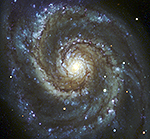
Montage Montage is an astronomical image toolkit with components for reprojection, background matching, coaddition and visualization of FITS files. It can be used as a set of command-line tools (Linux, OS X and Windows), C library calls (Linux and OS X) and as Python binary extension modules.
The Montage source is written in ANSI-C and code can be downloaded from GitHub ( https://github.com/Caltech-IPAC/Montage ). The Python package can be installed from PyPI ("</i>pip install MontagePy"). The package has no external dependencies. See http://montage.ipac.caltech.edu/ for details on the design and applications of Montage.
MontagePy.main modules: mBackground¶
The Montage modules are generally used as steps in a workflow to create a mosaic of a set of input images. These steps are: determine the geometry of the mosaic on the sky, reproject the images to a common frame and spatial sampling; rectify the backgrounds to a common level, and coadd the images into a mosaic. This page illustrates the use of one Montage module, mBackground, which used to modify the background of an image.
Visit Building a Mosaic with Montage to see how mBackground is used as part of a workflow to creage a mosaic (or the one shot version if you just want to see the commands). See the complete list of Montage Notebooks here.
from MontagePy.main import mBackground, mViewer
help(mBackground)
mBackground Example¶
mBackground simply removes a planar background from an image. It can be used directly but the more normal case is where it is called in conjunction with another utility like mFitplane or mBgModel to remove a background fitted to the image itself or determined as part of global background rectification.
The arguments to mBackground are the input image, output image name, and three numeric coefficients defining the plane to subtract: Ax + By + C (where x and y are the pixel coordinates of in the image):
rtn = mBackground('M17/corrected/hdu0_2mass-atlas-990502s-j1340186.fits',
'work/M17/hdu0_2mass-atlas-990502s-j1340186_background.fits',
0.01, 0.02, 3.)
print(rtn)
Before and After¶
In this case, we are subtracting a plane from an image that already has a good background, so this is just for illustration. Here is the original image.
With this background subtracted off, it gets harder to find a stretch where the image looks good. Note that the image background is darkest in the lower left and brightest in the upper right, as you would expect with this background (and the display being a negative).
from IPython.display import display, HTML
rtn = mViewer('-ct 1 -gray M17/corrected/hdu0_2mass-atlas-990502s-j1340186.fits \
-2s max gaussian-log -out work/M17/hdu0_2mass-atlas-990502s-j1340186.png',
'', mode=2)
rtn = mViewer('-ct 1 -gray work/M17/hdu0_2mass-atlas-990502s-j1340186_background.fits \
-2s max gaussian-log -out work/M17/hdu0_2mass-atlas-990502s-j1340186_background.png',
'', mode=2)
display(HTML('<table><tr> \
<td><img src="work/M17/hdu0_2mass-atlas-990502s-j1340186.png"></td> \
<td><img src="work/M17/hdu0_2mass-atlas-990502s-j1340186_background.png"></td></tr></table>'))
The added background slope on the right may not look like much in its own right but it has a strong effect on our ability to find a good stretch for the image display; much of the low-level structure in the image on the left is small compared to the amount of difference we have added with the slope in the background.
mBackground Error Handling¶
If mBackground encounters an error, the return structure will just have two elements: a status of 1 ("error") and a message string that tries to diagnose the reason for the error.
For instance, if the user specifies an image that doesn't exist:
rtn = mBackground('M17/corrected/unknown.fits',
'work/M17/hdu0_2mass-atlas-990502s-j1340186_background.fits',
0.01, 0.02, 3.)
print(rtn)
Classic Montage: mBackground as a Stand-Alone Program¶
mBackground Unix/Windows Command-line Arguments¶
mBackground can also be run as a command-line tool in Linux, OS X, and Windows:
Usage: mBackground [-d level] [-n(o-areas)] [-s statusfile] in.fits out.fits A B C | mBackground [-t(able-mode)] [-d level] [-n(o-areas)] [-s statusfile] in.fits out.fits images.tbl corrfile.tbl
If you are writing in C/C++, mBackground can be accessed as a library function:
/*-***********************************************************************/ /* */ /* mBackground */ /* */ /* Montage is a set of general reprojection / coordinate-transform / */ /* mosaicking programs. Any number of input images can be merged into */ /* an output FITS file. The attributes of the input are read from the */ /* input files; the attributes of the output are read a combination of */ /* the command line and a FITS header template file. */ /* */ /* This module, mBackground, removes a background plane from a single */ /* projected image. */ /* */ /* char *input_file Input FITS file */ /* char *output_file Output background-removed FITS file */ /* */ /* double A A coefficient in (A*x + B*y + C) background */ /* level equation */ /* double B B coefficient in (A*x + B*y + C) background */ /* level equation */ /* double C C level in (A*x + B*y + C) background */ /* level equation */ /* */ /* int noAreas Don't process associated area images */ /* */ /* int debug Debugging output level */ /* */ /*************************************************************************/ struct mBackgroundReturn *mBackground(char *input_file, char *ofile, double A, double B, double C, int noAreasin, int debug)
Return Structure
struct mBackgroundReturn
{
int status; // Return status (0: OK, 1:ERROR)
char msg [1024]; // Return message (for error return)
char json[4096]; // Return parameters as JSON string
double time; // Run time (sec)
};

