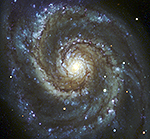
Montage Montage is an astronomical image toolkit with components for reprojection, background matching, coaddition and visualization of FITS files. It can be used as a set of command-line tools (Linux, OS X and Windows), C library calls (Linux and OS X) and as Python binary extension modules.
The Montage source is written in ANSI-C and code can be downloaded from GitHub ( https://github.com/Caltech-IPAC/Montage ). The Python package can be installed from PyPI ("</i>pip install MontagePy"). The package has no external dependencies. See http://montage.ipac.caltech.edu/ for details on the design and applications of Montage.
MontagePy.main modules: mDiffExec¶
The Montage modules are generally used as steps in a workflow to create a mosaic of a set of input images. These steps are: determine the geometry of the mosaic on the sky, reproject the images to a common frame and spatial sampling; rectify the backgrounds to a common level, and coadd the images into a mosaic. This page illustrates the use of one Montage module, mDiffExec, which takes the differences between a set of image pairs (usually image overlaps).
Visit Building a Mosaic with Montage to see how mDiffExec is used as part of a workflow to creage a mosaic (or the one shot version if you just want to see the commands). See the complete list of Montage Notebooks here.
from MontagePy.main import mDiffExec, mViewer
help(mDiffExec)
mDiffExec Example¶
mDiffExec is a general utility for creating a set of differences images. It's most common use is in the process of evaluating overlap area in a set of images as part of background rectification. That process consists of taking the output of the overlaps calculation (mOverlaps) and for each overlap pair doing the difference (mDiff), fitting it to determine offset between those two images (mFitplane).
There are two ways to do this in bulk. We can either generate all the differences first, then fit them all or we can loop over the differences, generating and fitting that difference before moving on to the next. This first approach uses more disks space as all the differences have to be stored in between steps. The second can clean up as it goes.
Obviously the second approach is preferable unless you want to keep the differences (possibly for quality evaluation).
mDiffExec is part of the first approach. It runs mFitplane on difference file from the input list and stores the result in a table. This table will usually be handed to mBgModel to determine what corrections to make to each image to minimize background differences.
At this point in the processing, we already have a set of "like" images (same projection) and have made a list of all the overlaps (normally using mOverlaps). mDiffExec loops over this list and generates all the difference images in a subdirectory:
rtn = mDiffExec('M17/projected',
'M17/diffs.tbl',
'M17/M17.hdr',
'work/M17/diffs')
print(rtn)
The list of overlaps, as generated by mOverlaps, constructs difference image names based on the row numbers of the two files in the original image metadata list. Here we show diff.000001.000011.fits and diff.000001.000006.fits (the differences between the image that contains the center of M17 and the images to the right and left respectively):
from IPython.display import HTML, display, Image
rtn = mViewer("-ct 1 -gray work/M17/diffs/diff.000001.000011.fits \
-2s max gaussian-log -out work/M17/diff.000001.000011.png", "", mode=2)
rtn = mViewer("-ct 1 -gray work/M17/diffs/diff.000001.000006.fits \
-2s max gaussian-log -out work/M17/diff.000001.000006.png", "", mode=2)
display(HTML("<table><tr><td><img src='work/M17/diff.000001.000006.png'></td> \
<td><img src='work/M17/diff.000001.000011.png'></td></tr></table>"))
and where it is in the mosaic:
rtn = mViewer("-color yellow -imginfo M17/pimages.tbl \
-color black -imginfo M17/dimages.tbl \
-ct 1 -gray M17/mosaic.fits min max gaussian-log \
-out work/M17/mosaic_diffexec.png",
"", mode=2)
Image(filename='work/M17/mosaic_diffexec.png')

