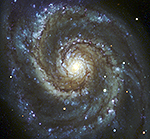
Montage Montage is an astronomical image toolkit with components for reprojection, background matching, coaddition and visualization of FITS files. It can be used as a set of command-line tools (Linux, OS X and Windows), C library calls (Linux and OS X) and as Python binary extension modules.
The Montage source is written in ANSI-C and code can be downloaded from GitHub ( https://github.com/Caltech-IPAC/Montage ). The Python package can be installed from PyPI ("</i>pip install MontagePy"). The package has no external dependencies. See http://montage.ipac.caltech.edu/ for details on the design and applications of Montage.
MontagePy.main modules: mFixNaN¶
If one FITS file is faulty, it can ruin a mosaic. Cosmetic fixes like interpolating holes are outside the scope of Montage but there are certain common defects can can be mended relatively easily.
Blank pixels will be automatically excluded from all calculations and such regions often get filled in by other images in the mosaic. In floating-point FITS files these are supposed to be represented by NaN (not-a-number) binary values but frequently this is replaced by some specific value (often zero). Under these circumstances that value looks authentic to Montage (and other programs) and gets averaged into the processing. Similarly, "undefined" regions, such as around the corners of an Aitoff all-sky projection, have the same problem. They can get reprojected into "real" space.
mFixNaN provide mechanisms for converting specific data values or ranges into NaN. Occasionally, one may want to reverse the process and convert NaN values to some specific real value (e.g., so as to have the right color shown when the image is converted to a PNG).
from MontagePy.main import mFixNaN, mViewer
help(mFixNaN)
mFixNaN Example:¶
mFixNaN scans the data values, converting the ones identified the user to (or from) NaNs. They will then be treated properly by other software. Here we will use an unrealistic case to make the processing more obvious; converting all the brightest pixels to NaN.
rtn = mFixNaN("M17/raw/2mass-atlas-990502s-j1430080.fits",
"work/M17/2mass-atlas-990502s-j1430080_fixnan.fits",
True, 190.,
2, [50., 210.], [False, True], [51., 0.], [False, False])
print(rtn)
Since our viewer shows all blank pixels as black, we can use to demonstrate the effect of the above call. The original image is on the left; the output on the right. Again, this is an artificial example. The values we converted were perfectly good.
from IPython.display import display, HTML, Image
mViewer("-ct 1 -gray M17/raw/2mass-atlas-990502s-j1430080.fits \
-2s max gaussian-log -out work/M17/2mass-atlas-990502s-j1430080.png",
"", mode=2)
Image(filename='work/M17/2mass-atlas-990502s-j1430080.png')
mViewer("-ct 1 -gray work/M17/2mass-atlas-990502s-j1430080_fixnan.fits \
-2s max gaussian-log -out work/M17/2mass-atlas-990502s-j1430080_fixnan.png",
"", mode=2)
Image(filename='work/M17/2mass-atlas-990502s-j1430080_fixnan.png')
Error Handling¶
If mFixNaN encounters an error, the return structure will just have two elements: a status of 1 ("error") and a message string that tries to diagnose the reason for the error.
For instance, if the user specifies an image that doesn't exist:
rtn = mFixNaN("M17/raw/unknown.fits",
"work/M17/2mass-atlas-990502s-j1430080_fixnan.fits",
True, 190.,
2, [50., 210.], [False, True], [51., 0.], [False, False])
print(rtn)
Classic Montage: mFixNaN as a Stand-Alone Program¶
mFixNaN Unix/Windows Command-line Arguments¶
mFixNaN can also be run as a command-line tool in Linux, OS X, and Windows:
Usage: mFixNaN [-b(oundary-check)][-d level][-v NaN-value] in.fits out.fits [minblank maxblank] (output file name '-' means no file; min/max ranges can be repeated and can be the words 'min' and 'max')
If you are writing in C/C++, mFixNaN can be accessed as a library function:
/*-***********************************************************************/
/* */
/* mFixNaN */
/* */
/* Montage is a set of general reprojection / coordinate-transform / */
/* mosaicking programs. Any number of input images can be merged into */
/* an output FITS file. The attributes of the input are read from the */
/* input files; the attributes of the output are read a combination of */
/* the command line and a FITS header template file. */
/* */
/* This module, mFixNaN, converts NaNs found in the image to some */
/* other value (given by the user) or ranges of values to NaNs */
/* */
/* char *input_file FITS file to fix */
/* char *output_file Fixed FITS file */
/* */
/* int haveVal This flag indicates that NaNs should be */
/* converted to a different value. */
/* */
/* double NaNvalue The value associated with the above flag. */
/* This is for situations where the NaNs in the */
/* image are incorrectly used. */
/* */
/* int nMinMax The next five arguments define a set of value */
/* ranges which will be converted to NaNs. This */
/* one is the count of these ranges. */
/* */
/* double *minblank The 'ranges' can either have min/max values */
/* or can be just an upper (max) value (i.e. */
/* with a min of -Infinity) or a lower (min) */
/* value (i.e. with a max of +Infinity). This */
/* array of values are the minumums. */
/* */
/* int *ismin This array is a set of booleans indicating */
/* whether each min value above is part of a */
/* min/max range (0) or a standalone lower limit */
/* (in which case the corresponding max is */
/* ignored). */
/* */
/* double *maxblank Max values for min/max ranges or standalone */
/* upper limits. */
/* */
/* int *ismax Booleans indicating whether each max value is */
/* part of a min/max range (0) or a standalone */
/* upper limit (1). */
/* */
/* int boundaries Some projections (e.g. Aitoff) have regions */
/* of the image that are non-physical but which */
/* may have non-blank values (e.g. 0 instead of */
/* NaN). If this flag is on, check for that and */
/* convert those pixels to proper NaNs. */
/* */
/* int debug Debugging output level */
/* */
/* */
/* The 'NaNvalue' and ranges can be used together: The ranges are used */
/* to logically convert some values to NaN and then the NaNvalue is used */
/* to convert those and any other naturally occuring NaNs to the */
/* the NaNvalue. However, this is unlikely to be of much use in */
/* practice. */
/* */
/*************************************************************************/
struct mFixNaNReturn *mFixNaN(char *input_file, char *output_file,
int haveVal, double NaNvalue, int nMinMax,
double *minblank, int *ismin,
double *maxblank, int *ismax,
int boundaries, int debug)
Return Structure
struct mFixNaNReturn
{
int status; // Return status (0: OK, 1:ERROR)
char msg [1024]; // Return message (for error return)
char json[4096]; // Return parameters as JSON string
int rangeCount; // Number of pixels found in the range(s) specified
int nanCount; // Number of NaN pixels found
int boundaryCount; // Number of pixels found in 'boundary' regions
};