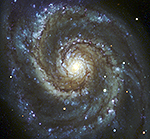
Montage Montage is an astronomical image toolkit with components for reprojection, background matching, coaddition and visualization of FITS files. It can be used as a set of command-line tools (Linux, OS X and Windows), C library calls (Linux and OS X) and as Python binary extension modules.
The Montage source is written in ANSI-C and code can be downloaded from GitHub ( https://github.com/Caltech-IPAC/Montage ). The Python package can be installed from PyPI ("</i>pip install MontagePy"). The package has no external dependencies. See http://montage.ipac.caltech.edu/ for details on the design and applications of Montage.
MontagePy.main modules: mHdr¶
The Montage modules are generally used as steps in a workflow to create a mosaic of a set of input images. These steps are: determine the geometry of the mosaic on the sky, reproject the images to a common frame and spatial sampling; rectify the backgrounds to a common level, and coadd the images into a mosaic. This page illustrates the use of one Montage module, mHdr, which creates an image header template from location and size information.
Visit Building a Mosaic with Montage to see how mHdr is used as part of a workflow to creage a mosaic (or the one shot version if you just want to see the commands). See the complete list of Montage Notebooks here.
from MontagePy.main import mHdr, mViewer
help(mHdr)
mHdr Example:¶
Much of the Montage processing keys off a FITS header template. Sometimes these headers are extracted from a reference file (mGetHdr). Sometimes they are generated as a bounding box around a catalog of sources or other images (mMakeHdr) and sometimes there are just created manually with an editor.
mHdr can be used to build a simple (TAN projection) header given a location (coordinates or object name) and size.
To use mHdr with object names you must have a working network connection. Name resolution is done via a remote service. Width and height are in degrees and there are overrides for pixel scale (1 arcsecond by default), coordinate system (Equatorial J2000 by default) and rotation.
rtn = mHdr("M17", 1.0, 1.0, 'work/M17/M17.hdr')
print(rtn)
The output header looks like this:
with open("work/M17/M17.hdr", "r") as file:
for line in file:
print(line, end='')
mHdr Error Handling¶
If mHdr encounters an error, the return structure will just have two elements: a status of 1 ("error") and a message string that tries to diagnose the reason for the error.
For instance, if the user asks for an unsupported dataset:
rtn = mHdr("dummy object", 1., 1., "output/bad.hdr")
print(rtn)
Classic Montage: mHdr as a Stand-Alone Program¶
mHdr Unix/Windows Command-line Arguments¶
mHdr can also be run as a command-line tool in Linux, OS X, and Windows:
Usage: mHdr [-c system] [-e equinox] [-h height(deg)] [-p pixsize(arcsec)] [-r rotation] [-t 2mass-band] object|location width(deg) outfile (object/location must be a single argument string)
If you are writing in C/C++, mHdr can be accessed as a library function:
/*-***********************************************************************/
/* */
/* mHdr -- Create a header template file from location, size, resolution */
/* and rotation inputs. In order to support object name lookup for the */
/* location string argument, this service must have a network connection */
/* available. */
/* */
/* char *locstr A (quoted if necessary) string containing */
/* a coordinate or the name of an object on */
/* the sky */
/* */
/* double width Image width in degrees */
/* double height Image height in degrees */
/* */
/* char *outfile Output FITS header file */
/* */
/* char *csys Coordinate system string (e.g. 'EquJ', */
/* 'Galactic', etc. Fairly forgiving. */
/* */
/* double equinox Coordinate system equinox (e.g. 2000.0) */
/* double resolution Image pixel resolution (in arcsec) */
/* double rotation Image rotation on the sky */
/* */
/* char *band2MASS Optional argument when mosaicking 2MASS, adds */
/* proper MAGZP value */
/* */
/* int debug Debugging output level */
/* */
/*************************************************************************/
struct mHdrReturn *mHdr(char *locstr, double width, double height, char *outfile, char *csys, double equinox,
double resolution, double rotation, char *band2MASS, int debug)
Return Structure
struct mHdrReturn
{
int status; // Return status (0: OK, 1:ERROR)
char msg [1024]; // Return message (for error return)
char json[4096]; // Return parameters as JSON string
int count; // Number of lines in output file.
};