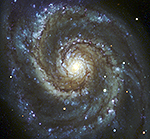
Montage Montage is an astronomical image toolkit with components for reprojection, background matching, coaddition and visualization of FITS files. It can be used as a set of command-line tools (Linux, OS X and Windows), C library calls (Linux and OS X) and as Python binary extension modules.
The Montage source is written in ANSI-C and code can be downloaded from GitHub ( https://github.com/Caltech-IPAC/Montage ). The Python package can be installed from PyPI ("</i>pip install MontagePy"). The package has no external dependencies. See http://montage.ipac.caltech.edu/ for details on the design and applications of Montage.
MontagePy.main modules: mMakeImg¶
There are a few situations where you may need to create an image:
- A blank image to be used as a drawing surface for overlays (catalog symbols, coordinate grid, etc.
- An image for a wavelength where we don't have image data, generated from a catalog. This might be used, for instance, in making a color composite with other wavelengths.
- A coverage map or mask made from image metadata.
And there are bound to be others.
mMakeImg can produce all of the above. The input is an image header template and a collection of datasets with controls on how they are to be rendered: image background (level, slope and noise); catalog source data (scaled by magnitude, either gaussian PSF or uniform disk) or image metadata (filled boxes). There is even a mechanism for creating a true image from a raw file of pixel values.
from MontagePy.main import mMakeImg, mViewer
help(mMakeImg)
Example¶
The number of arguments to mMakeImg is a little large for a standard keyword list so we also be using a JSON rendering of the parameters as the driver. This could be in the form of a file but we will use a JSON string.
Here we create the JSON as a simple string (note the triple quotes which let us make this a multi-line with embedded quotes, etc.) Since this is an active notebook, you can modify this as you like to adjust the final image.
imgjson = """
{
"background":
{
"noise" : 0.001,
"bg11" : 0.0,
"bg1N" : 0.0,
"bgNN" : 0.0,
"bgN1" : 0.0
},
"datasets":
[
{
"type" : "catalog",
"file" : "SDSS/fp_2mass.tbl",
"column" : "j_m",
"width" : 5.0,
"csys" : "Equ J2000",
"refval" : 16.0,
"mode" : "mag",
"shape" : "gaussian"
},
{
"type" : "imginfo",
"file" : "SDSS/irsmap.tbl",
"refval" : 0.2
}
]
}
"""
All of the input options are handled by the above JSON, so the arguments to the call are just that JSON structure and the name of the new output image file:
rtn = mMakeImg('SDSS/SDSS.hdr', 'work/mMakeImg.fits', mode=1, layout=imgjson)
print(rtn)
Here is the resultant image. You wouldn't normally mix all these kinds of data in one place; the catalog simulated image and the image metadata coverage density are usually generated for different purposes.
from IPython.display import Image
mViewer("-ct 1 -gray work/mMakeImg.fits -2s max gaussian-log",
"work/mMakeImg.png",
mode=2)
Image(filename='work/mMakeImg.png')
Error Handling¶
If mFitExec encounters an error, the return structure will just have two elements: a status of 1 ("error") and a message string that tries to diagnose the reason for the error.
For instance, if the user specifies a header that doesn't exist:
rtn = mMakeImg('SDSS/unknown.hdr', 'work/mMakeImg.fits', mode=1, layout=imgjson)
print(rtn)
Classic Montage: mMakeImg as a Stand-Alone Program¶
mMakeImg Unix/Windows Command-line Arguments¶
mMakeImg can also be run as a command-line tool in Linux, OS X, and Windows:
Usage: mMakeImg [-d level] [-r(eplace)] [-n noise_level] [-b bg1 bg2 bg3 bg4] [-t tbl col width epoch refmag] [-f(lat-sources)] [-i imagetbl] [-a array.txt] template.hdr out.fits (-t args can be repeated)
If you are writing in C/C++, mMakeImg can be accessed as a library function:
/*-****************************************************************************************/ /* */ /* mMakeImg -- A point source image generation program */ /* */ /* A general output FITS image is defined and its pixels are then populated from a table */ /* of point sources. The source fluxes from the table are distributed based on a */ /* source-specific point-spread function. */ /* */ /* char *template_file Header template describing the image (and to be part of it). */ /* char *output_file Output FITS file. */ /* */ /* char *layout Command string or JSON string. If given, overrides all the */ /* parameters below except 'debug' since the JSON covers all */ /* the same parameters. If null or an empty string, we expect */ /* at least some of the below. JSON and parameter mode can't */ /* be mixed. */ /* */ /* int debug Debugging flag. */ /* */ /* The parsed command string / JSON contains some subset of the following parameters: */ /* */ /* double noise Additive noise level. */ /* double bg1 Background value for pixel (1,1). */ /* double bg2 Background value for pixel (NAXIS1, 1). */ /* double bg3 Background value for pixel (NAXIS1, NAXIS2). */ /* double bg4 Background value for pixel (1, NAXIS2). */ /* */ /* int ncat Table file(s) with coordinates and source magnitudes. */ /* char **cat_file Table file(s) with coordinates and source magnitudes. */ /* char **colname Magnitude column in cat_file. */ /* double *width 'PSF' (gaussian) width for catalog sources. */ /* int *flat Use uniform brightness rather than gaussian drop-off. */ /* double *ref Reference magnitude for scaling catalog sources. */ /* int *ismag Boolean: Are the reference value and values magnitudes. */ /* int *sys Coordinate system ID (EQUJ:0, EQUB:1, ECLJ:2, ECLB:3, GAL:4, */ /* SGAL:5) */ /* double *epoch Epoch for coordinates in catalog table. */ /* */ /* int nimage Table file(s) with coordinates and source magnitudes. */ /* char **image_file Image metadata (four corners) tables (region fill). */ /* double *refval Fill values to use for image areas. */ /* */ /* char *arrayfile ASCII file with pixel value array. */ /* */ /* int replace Boolean: if true replace pixel values instead of adding */ /* (applies to both catalogs and image lists). */ /* */ /******************************************************************************************/ struct mMakeImgReturn *mMakeImg(char *template_file, char *output_file, char *layout, int mode, int debug)
Return Structure
struct mMakeImgReturn
{
int status; // Return status (0: OK, 1:ERROR)
char msg [1024]; // Return message (for error return)
char json[4096]; // Return parameters as JSON string
int srccnt; // Number of catalog sources
int imgcnt; // Number of overlay images
};