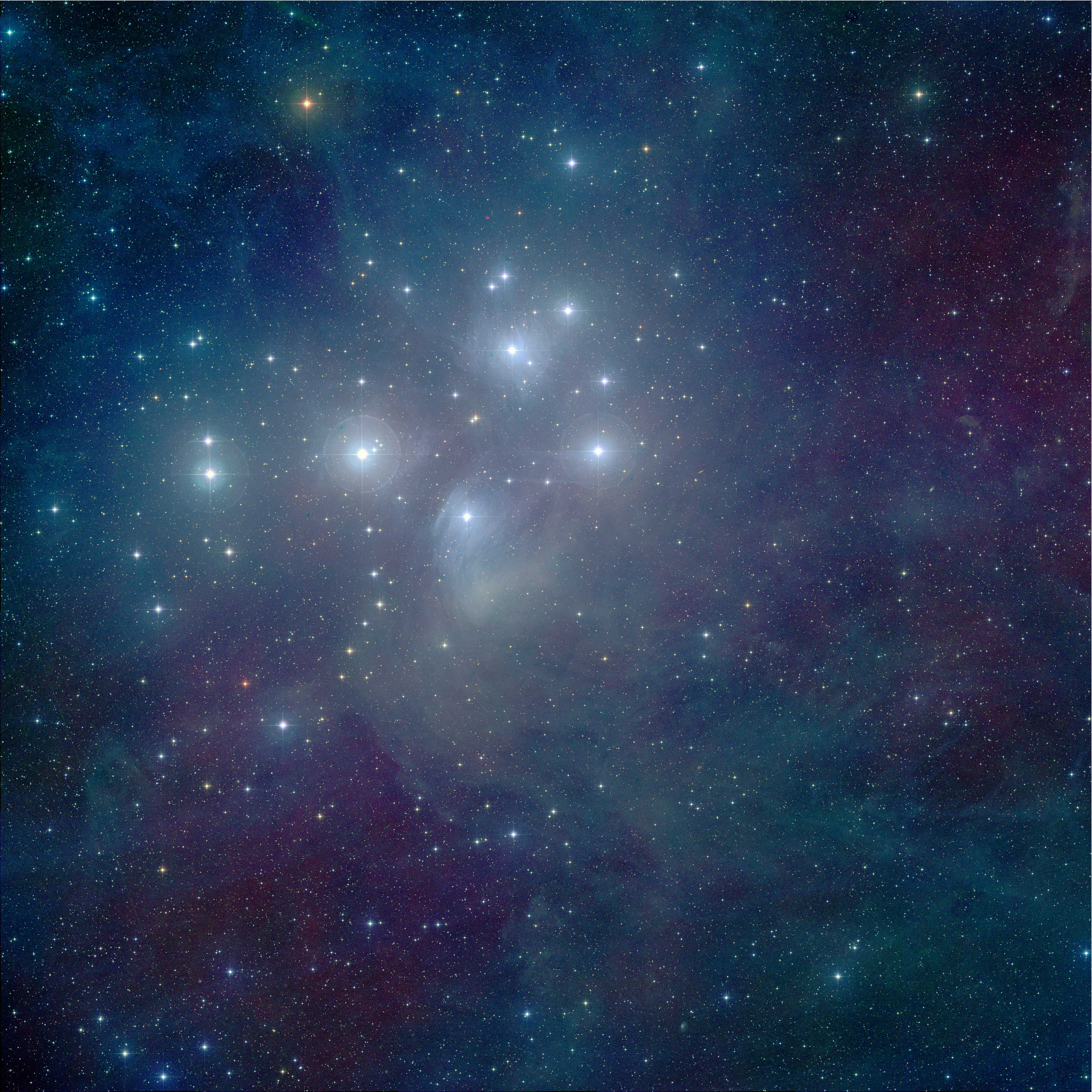Montage Tutorial: Pleiades Mosaic
The bash script below, courtesy of Inseok Song (U. Georgia), uses Montage v3.0 to create a mosaic of the Pleiades from online Digitized Sky Survey (DSS2) data.
Relevant DSS2 FITS files are downloaded automatically through mArchiveList and mArchiveExec commands of the Montage package. Downloaded files are mosaicked into a 3x3 degree image via mProjExec and mAdd commands. Three large images are then put together as a false color image through the mJPEG command, where DSS2B/DSS2R/DSS2IR data are represented as blue/green/red, respectively. A gaussian-log image scale is used with a valid data range between -1 sigma and 99.999% of the maximum image value.
To create your own image, you must create your own image definition file (e.g. pleiades.hdr), and change the center position and size of your image in the mArchiveList command below.
For more information, contact the GitHub issues Montage page.
Contents of pleiades.bash
#!/bin/bash
# Pleiades Image creation BASH script.
# Inseok Song, 2007
for bands in DSS2B DSS2R DSS2IR; do echo Processing ${bands};
mkdir $bands;
cd $bands;
mkdir raw projected;
cd raw;
mArchiveList dss ${bands} "56.5 23.75" 3 3 remote.tbl;
mArchiveExec remote.tbl;
cd .. ;
mImgtbl raw rimages.tbl ;
mProjExec -p raw rimages.tbl ../pleiades.hdr projected stats.tbl ;
mImgtbl projected pimages.tbl ;
mAdd -p projected pimages.tbl ../pleiades.hdr ${bands}.fits ;
cd .. ;
done
mViewer -blue DSS2B/DSS2B.fits -1s 99.999% gaussian-log \
-green DSS2R/DSS2R.fits -1s 99.999% gaussian-log \
-red DSS2IR/DSS2IR.fits -1s 99.999% gaussian-log \
-out DSS2_BRIR.jpg
Contents of pleiades.hdr
SIMPLE = T BITPIX = -64 NAXIS = 2 NAXIS1 = 4801 NAXIS2 = 4800 CTYPE1 = 'RA---TAN' CTYPE2 = 'DEC--TAN' CRVAL1 = 56.500000 CRVAL2 = 23.750000 CRPIX1 = 2401.000000 CRPIX2 = 2400.500000 CDELT1 = -0.000625000 CDELT2 = 0.000625000 CROTA2 = 0.000000 EQUINOX = 2000.0 END