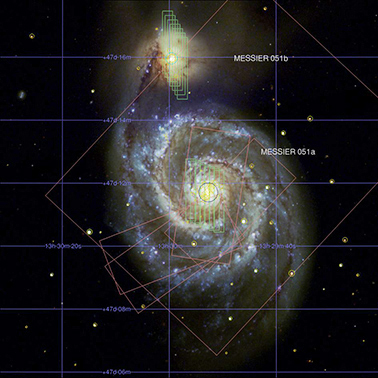mViewer
- Introduction
- Basic Example
- Grayscale Color Tables
- Full Color
- Overlay Basics
- Table Overlays
- Miscellaneous Directives
- Other Functions
- Cookbook Examples: Stretches and Symbols
- Directive Quick Reference
mViewer and Python (beta)
Montage Viewer: Overlays
The image can be overlayed with additional information such as coordinate grids and scaled symbols from a source catalog table. See the mViewer documentation sections on basic overlays and table overlays for more details.
import astroMontage.mViewer as mv
viewer = mv.mViewer()
viewer.set_red_file("SDSS_r.fits")
viewer.set_red_stretch("0.1s", "max", "gaussian-log")
viewer.set_green_file("SDSS_g.fits")
viewer.set_green_stretch("0.1s", "max", "gaussian-log")
viewer.set_blue_file("SDSS_u.fits")
viewer.set_blue_stretch("0.1s", "max", "gaussian-log")
viewer.set_current_color("8080ff")
viewer.add_grid("Equ J2000")
viewer.set_current_color("90ff90")
viewer.add_img_info("mipssed.tbl")
viewer.set_current_color("ff9090")
viewer.add_img_info("irspeakup.tbl")
viewer.set_current_color("ffff00")
viewer.set_current_symbol(1.0, "circle")
viewer.add_catalog("fp_psc.tbl", "j_m", 16, "mag")
viewer.set_current_color("ffffff")
viewer.add_label(202.47083, 47.26614, "Messier 051b")
viewer.set_current_color("000080")
viewer.set_current_symbol(8.0, "circle")
viewer.add_marker(202.49829, 47.26614)
viewer.set_current_color("ffffff")
viewer.add_label(202.41667, 47.21667, "Messier 051a")
viewer.set_current_color("000080")
viewer.set_current_symbol(12.0, "circle")
viewer.add_marker(202.46963, 47.19517)
viewer.init_browser_display()
In addition to the commands to add each type of overlay (all of which can have multiple instances) there are a couple of "sticky" command to set the color and symbol shape for any subsequent overlays until changed. Since we can't assume the user has access to a network at all times, we haven't opted for allowing object name resolution inside the methods here; all coordinates are in simple decimal degrees. Again, refer to the mViewer documentation for more details on things like color syntax, coordinates, and symbol shapes. |