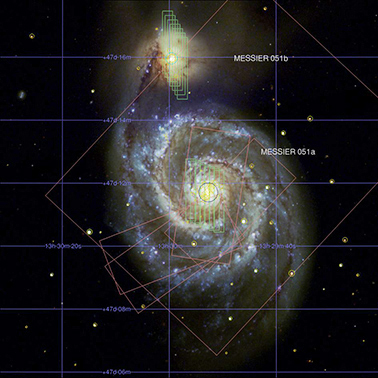mViewer
- Introduction
- Basic Example
- Grayscale Color Tables
- Full Color
- Overlay Basics
- Table Overlays
- Miscellaneous Directives
- Other Functions
- Cookbook Examples: Stretches and Symbols
- Directive Quick Reference
mViewer and Python (beta)
Python mViewer: More Programming Details
Internal 'View' Structure
Inside each mViewer instance is a "view" object (type mvView) which has no methods (other than the standard __str__ and __repr__ for casting the contents into text representations) but which contains all the information defining how the display should be rendered. Once you have created an mViewer object (e.g. as variable "viewer") the view object can be referenced as "viewer.view". Calling "print viewer.view" will print the contents of the structure, as shown below for the full color example.
Workspaces
mViewer needs some file space to generate cutouts, rescaled images, and the final image. By default this workspace will be created in a standard system temp space and deleted by Python when the interpreter exits. The user can override by giving a location to the mvViewer() creation call. Then the user is responsible for clean-up, though this can be accomplished through mViewer using the viewer.close() call.GUI Extensions
One of the reasons for using the browser for display is that this gives us a highly-programmable environment (Javascript) for constructing additional GUI components. In the web service context we have pop-ups for interactive color stretching (sliders) and layer (overlay) controls and these could easily be added to this environment as well. More importantly, anyone wishing to use mViewer in a custom context can fairly easily modify the GUI code to include their own buttons, forms, and other controls.